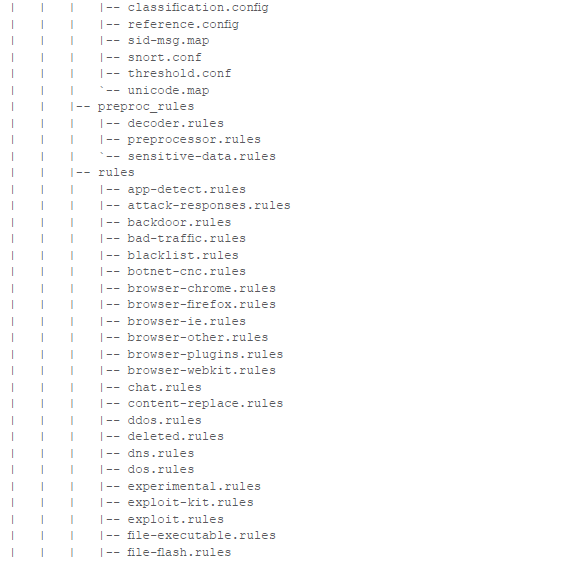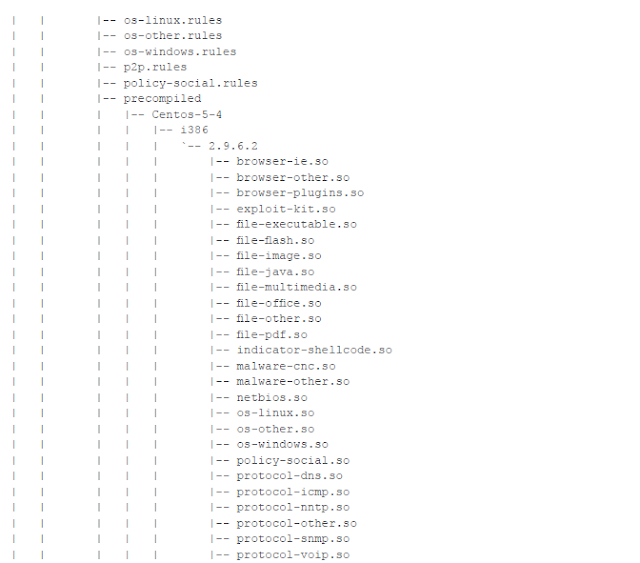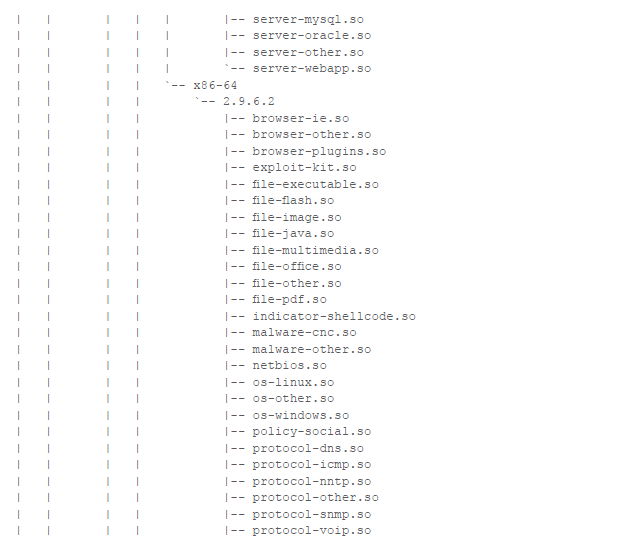Understanding the Snort Architecture
Introduction
Welcome to the module 2 of this workshop, in the previous module, we have discussed the core concepts of intrusion detection & prevention systems. In this module, we will discuss Snort as a defacto standard in the intrusion detection & prevention system. We will be exploring Snort architecture i.e. the building blocks of Snort.
Pre-requisites
It is strongly recommended that you should first complete the module 1 before reading this module in case you don’t have prior understanding of what we have been discussing in the module one.
What is Snort?
“It is an open source intrusion prevention system capable of real-time traffic analysis and packet logging” (Sourcefire)
”Snort is a Sourcefire product, and it has gained the market and in a couple of past years Sourcefire was acquired by Cisco Inc. so you can say that Snort is a Cisco product! But it is not labeled as Cisco because Snort is an opensource product and comes under opensource license.
Snort is also treated as a sniffer, a packet logger, forensic analysis tool and a well-known and established network intrusion detection system.
How Snort works is based on the how the data flow by Snort, data flow diagram is available in the below figure which gives a quick highlight of the process.
Snort Architecture
Snort architecture comprise of multiple components. These components work together to detect specific attacks and to generate the output in the required format as detected by the system. The architecture of Snort based Intrusion Detection & Prevention System typically consists of following major components as listed below.
• Packet Decoder
• Preprocessors
• Detection Engine
• Logging and Alerting System
• Output Modules
In the below figure, these components are shown on the basis of when which component is required to act and do the work for us. This shows a bit detailed architecture than what we have presented in the previous figure.
First and foremost, let’s have an understanding on each of these components. This is to help us get a better overview of the overall Snort architecture and which component do what in this Intrusion detection system.
Packet Decoder
The main job of the packet decoder is to take packets from different types of network interfaces and to prepare the packets to be pre-processed or to be sent to the detection engine. These interfaces may be Ethernet, SLIP, PPP and many more.
Preprocessors
Preprocessors are one of the main components or plug-ins used with Snort to arrange or modify data packets before the detection engine performs any operation to find out if an intruder is using the packet.
Some preprocessors also perform detection by finding anomalies in packet headers and generating alerts. Preprocessors are very important for any IDS in preparing data packets for analysis against rules in the detection engine.
Preprocessors in Snort can defragment packets, decode HTTP URI, re-assemble TCP streams and many more. They function as an important part of the intrusion detection system.
Detection Engine
The most important part of the Snort architecture is the detection engine; this is responsible for detecting if any intrusion activity exists in the packet. Snort packet engine use signatures to detect intrusion; the detection engine is also the time critical part of Snort depending upon how powerful your hardware machine is and how many rules you have defined in the configuration. It may take a different amount of time to respond to different packets.
There are factors on which the load on the detection engine is dependent on and below is a list of factors.
• Number of rules you have configured
• Power of your hardware machine on which your Snort is running
• Speed of the internal bus used in Snort hardware machine
• Load on the network Snort is configured to detect intrusions
These factors basically should be considered at the time of designing the architecture of network intrusion detection system.
Logging and Alerting System
Depending upon what detection engine is going to find as intrusion inside a packet, the packet may be used to log the activity or generate alerts. Logs in Snort are kept in a simple text files in a topdump style or format.
Output Modules
Depending on how you want to save the output generated by the logging and alerting system, the output module job is to perform accordingly. The output module can perform the following types of operations based on the configuration:
• Simple logging to a log file
• Send SNMP traps
• Sending messages to syslog
• Log to database server
• Generate XML Output
• Modify configuration on routers and firewalls
• Send SMB messages to Microsoft Windows based machines
Placement of Intrusion detection systems
Different strategies of connecting or placing intrusion detection systems within your network exists we will show different scenarios that can be helpful in understanding where your intrusion detection system will be best fit in the network.
Multiple Sensors Design
Snort without IP Address
You can also use Snort on an interface where no IP address is assigned. For example, on a Linux machine, you can bring up interface eth0 using command “ifconfig eth0 up” without assigning an actual IP address. The advantage is that when the Snort host doesn’t have an IP address itself, nobody can access it. You can configure an IP address on eth1 that can be used to access the sensor itself.
These were the architecture level components of snort.We feel it’s worthwhile to present the snort directory tree view so that you can have a quick view of all the snort rules and configuration files in oneb window. Below is a tree view representation of snort f file structure installed on CentOS Linux Machine.
 |